python 修改win系统时间为2099年
在Windows操作系统中,修改系统时间通常需要管理员权限。Python本身没有提供修改系统时间的功能,但你可以通过调用Windows的命令来实现这个目标。以下是一个使用Python修改Windows系统时间的例子:
import os
import time
def set_system_time(new_time):
# Define the command to set the system time
command = r"cmd /c net time \\\\%1 /set /syncfromdns"
# The new time is in UTC format. Convert it to Windows format.
new_time = time.strftime("%Y-%m-%d %H:%M:%S", new_time)
# The command is run in a shell. Define the shell in which to run the command.
shell = os.popen("for /f %p in ('net get /domain') do @echo %p", "r")
# Run the command to set the system time.
os.popen(shell.read() + command % new_time)
# Close the shell.
shell.close()
# Set the system time to 2099-01-01 00:00:00 UTC.
set_system_time((2099, 1, 1, 0, 0, 0))
请注意,这段代码需要管理员权限才能运行。另外,这个方法可能存在一些风险,因为改变系统时间可能会影响到依赖时间的系统功能和应用程序。因此,除非你完全明白这样做的后果,否则不建议随意修改系统时间。
版权声明:
作者:k, k
链接:http://kuyour.top/index.php/2024/03/15/python-%e4%bf%ae%e6%94%b9win%e7%b3%bb%e7%bb%9f%e6%97%b6%e9%97%b4%e4%b8%ba2099%e5%b9%b4/
来源:KuKey
文章版权归作者所有,未经允许请勿转载。
THE END
0
二维码
打赏
海报
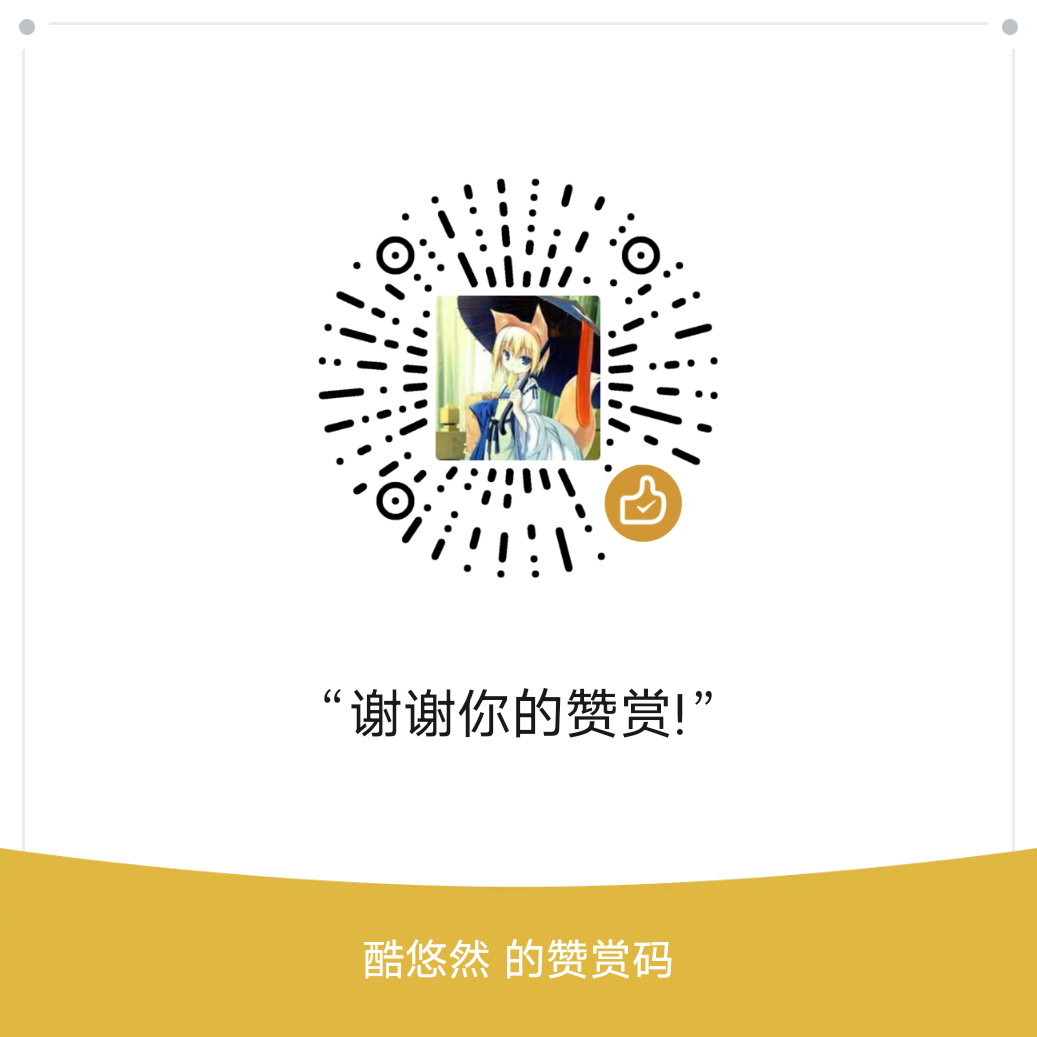

python 修改win系统时间为2099年
在Windows操作系统中,修改系统时间通常需要管理员权限。Python本身没有提供修改系统时间的功能,但你可以通过调用Windows的time命令来实现这个目标。以下是一……



共有 0 条评论